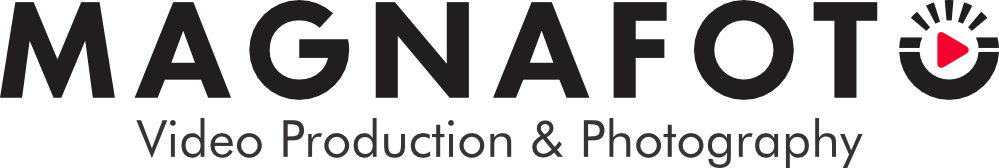Whether you’re an experienced photographer or just starting, understanding the role of post-processing in professional photography is essential.
In the world of professional photography, capturing the perfect shot is just the beginning. To truly bring a photograph to life, you must dive into the vital process of post-processing. At its heart, post-processing involves digitally editing a photograph to refine its visual appearance and enhance its overall quality. This critical step in the photography workflow helps transform a raw photo taken from the camera into a stunning, final image that captivates the viewer.
Whether you’re an experienced photographer or just starting, understanding the role of post-processing in professional photography is essential. The creative possibilities for editing images are virtually boundless, with an array of adjustments such as exposure, color, sharpness, and composition, to name a few. Furthermore, the decisions made during post-processing can significantly elevate the impact and emotion conveyed by a photograph – turning an ordinary snapshot into a powerful work of art.
We’ll delve into the various aspects of post-processing in professional photography. We’ll start by explaining the importance of choosing the software that suits your needs, such as Adobe Lightroom, Photoshop, or alternative programs. Next, we’ll discuss the key techniques and adjustments every photographer should know – from correcting exposure, white balance, and color to retouching, cropping, and noise reduction. You’ll learn how to enhance your images to evoke a particular mood or style, as well as how to take your black-and-white photography to a whole new level.
Moreover, we’ll explore more advanced post-processing techniques, including HDR imaging, focus stacking, and panoramic stitching, which can produce spellbinding results. Along the way, we’ll provide practical tips and tricks to help speed up and streamline your workflow, maximizing your efficiency while balancing overall image quality. By understanding the value of post-processing and mastering the necessary techniques, you’ll unlock the full potential of your photography and consistently produce visually compelling, professional-quality images.
Join us on this journey through the intricacies of post-processing in professional photography and discover the essential tools, tips, and techniques to elevate your skills and bring your images to life.
Mastering the Art of Post-Processing in Professional Photography
Choosing the Right Software for Your Needs
Selecting the appropriate editing software for your expertise, style, and goals is central to post-processing success. Adobe Lightroom and Photoshop dominate the market and are often the go-to choices for professional photographers. Still, there are other user-friendly alternatives available, such as Capture One, Affinity Photo, and GIMP.
When comparing software options, consider factors like compatibility with your camera’s RAW files, available editing tools, ease of use, pricing, and the ability to organize and manage large libraries of photos. Familiarizing yourself with a particular software’s features and functionalities through tutorials or online courses is beneficial, enabling you to make the most of your chosen image editing platform.
Essential Adjustments Every Photographer Should Know
To enhance your photographs effectively during post-processing, you’ll need to develop an understanding of key adjustments. Here are four essential techniques to get you started:
- Exposure Correction: Check that your image has the proper exposure, avoiding underexposed (too dark) or overexposed (too bright) areas. You can use your software’s histogram to verify this information and then slide the exposure controls to make necessary adjustments.
- Color Balance and White Balance: Correcting the white balance in a photograph ensures that the colors of the image are accurately represented. You can manually adjust the temperature (blue to yellow) and tint (green to magenta) sliders or use the eyedropper tool to set a neutral reference point in your photo.
- Clarity, Sharpness, and Noise Reduction: Enhance the overall sharpness and reduce noise in your images using various sliders, including Clarity, which emphasizes texture and detail, and Sharpness, which refines the edges and contours of objects in the frame. Noise reduction tools help to smooth out graininess or artifacts that may appear in low-light or high-ISO photographs.
- Cropping and Composition: Improve your composition by cropping images to remove unnecessary elements or adhere to the Rule of Thirds. Careful cropping can lead to more impactful visuals and significant storytelling through your photography.
Advanced Post-Processing Techniques
As you advance your post-processing skills, you may wish to experiment with more advanced techniques, such as:
- HDR (High Dynamic Range) Imaging: Combining multiple exposures of the same scene to retain details in the highlights and shadows. HDR can produce photographs with remarkable contrast and depth, but be cautious not to over-process and yield an unnatural-looking result.
- Focus Stacking: This technique is particularly useful for macro or landscape photography when you want to ensure sharpness throughout the entire image. By merging multiple photos taken with different focal points, you can achieve an image with greater depth of field and detail.
- Panoramic Stitching: Create stunning wide-angle shots by capturing multiple adjoining images and using software to stitch them together seamlessly. This technique can be used for landscapes, cityscapes, or any scene where a single shot can’t encapsulate the full scope of the view.
Streamlining Your Workflow for Efficiency and Quality
Efficient post-processing begins with an organized workflow. Developing a systematic approach to importing, organizing, culling, editing, and exporting your images saves time and reduces frustration. Implementing a consistent file-naming system, utilizing keywords for easy searching, and creating a reliable folder structure will simplify the process of finding and working on your images.
Batch editing can also improve your efficiency, allowing you to simultaneously apply the same adjustments to multiple photographs. This is especially helpful when working on a series of images shot under similar conditions or with a consistent style. Balancing the time spent on each photograph is crucial, as investing too much time on individual edits may lead to diminishing returns on your work’s overall quality and impact.
Conclusion
Post-processing is an invaluable aspect of professional photography and professional videography. By selecting the right software for your needs, mastering essential adjustments, experimenting with advanced techniques, and streamlining your workflow, you’ll be well on your way to creating visually captivating and professional-quality images. Continually learning and refining your skills while embracing the art of post-processing will elevate your photography and help you unlock your creative potential. Contact MAGNAFOTO, trusted Orlando photographers, today!